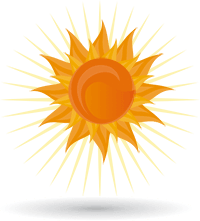by Mike Cato
In between washing our hands with soap for 20 seconds several times a day, many are having to work and study from home, some for the first time. There are some technology considerations.
One is that there may be more people at home doing higher demand internet activity than normal. Not only are you working from home, but students are back at home and may not be able to return to their schools given the announcements of extended spring breaks, or to spend the remainder of the semester away from campus.
The cheerful reply to “don’t come back to campus or work” announcement is “we’ll do remote learning and meetings.”
But if you have a meeting at the same time as a student has a remote class, there may be congestion on your internet service, depending on the quality of service you have (or is even offered in your area). In addition, with your neighbors also working/schooling from home, the capacity the internet service provider has allocated to a specific geography may be stretched for the neighborhood
And if you haven’t done video chats or meetings before, you may not have the equipment or space set aside for it.
Internet Service
Most of us have two internet service providers: our home internet (Spectrum, AT&T Uverse, Frontier, etc) and through our cell phone providers.
The home internet generally has no data caps, so only overall speed is the major concern. If you have a higher level of service, you may not have problems with multiple people doing their internet work (or play) at the same time. Others with lower levels of service may need to coordinate with the household to avoid bottlenecks in internet service, or pay more. (“You can’t stream movies while I’m on a video conference, or your sibling is in a remote class.”)
Mobile internet service through cell phone providers often has monthly data caps, though the trend is to have “unlimited” service. However, “unlimited” does not mean they will not slow down the speed after you reach the pre-determined amount of activity.
If you want to use the mobile internet service to ease the load on the home internet service while still at home, remember to temporarily turn off WiFi in the phone’s settings. This of course depends on how good the mobile internet service is at your location.
The FCC has asked internet service providers to suspend broadband data caps and not terminate service or apply late fees during the COVID-19 outbreak. The big ones such as Verizon, AT&T, Sprint, T-Mobile, Comcast & Charter (Spectrum’s parent) have all pledged support. If you’re not using one of them, you might check with your provider for their policy.
Privacy
You may want to set aside or create a space that does not have any personal pictures or views of passing household traffic, and that it relatively quiet. (And yes, we’ve all seen viral videos of toddlers walking in on parents in the middle of a video meeting from the home office. Very professional!) With multiple people in the household doing work/study-from-home limiting available quiet spaces, there may just have to be humorous apologies.
Equipment
Your laptop and phone already have cameras and microphones built in.
If you intend to use your desktop computer, you may need to purchase a video camera & microphone. Most come with the microphone built-in, but the cheaper ones may not. They are enough of a commodity that you generally get what you pay for (unless there’s a run on them, like toilet paper, with the shortage causing the price to go up).
If you are going to use your phone, and don’t have a stand, lean it up against something and use some cardstock or a rubber/silicone mat to keep it from sliding. Your wired or wireless earbuds may give better sound than the phone’s speakers and built-in microphone which is now facing the mat instead of toward your mouth.
Video Chat (person-to-person)
You are face-to-face with one other (or a small number) of people. This is the simplest method. However, there can be privacy concerns, such as conferring with medical personnel, so you may have to use something other than your favorite choice, depending on what the medical office dictates.
Here are some common face-to-face apps: Google Duo (was Hangouts); Microsoft Skype (personal); Microsoft Teams (incorporates “Skype for Business”); Facebook Messenger; Signal Private Messenger; WhatsApp Messenger; Apple FaceTime.
It is not a complete list. I won’t go into the specifics of each one. Basically you call the other person using their cell phone number or email address, and “hang up” when done. Simple, much like a voice phone call, but you can see them as well.
Video Conference (join a multi-person meeting or class)
Video conferencing and remote learning is somewhat more complicated. The meeting coordinator or educator creates the meeting or class and invites people to attend. Recurring meetings/classes may have a membership that gets set up once for all subsequent meetings. The meeting creator gets to decide things such as whether anyone can talk at any time, or whether you must do a virtual “raise your hand” and be acknowledged by the coordinator or educator. Small classes may be free-for-alls, larger ones may enforce the “raise your hand” paradigm, or may be one-way to the students. Some educators may decide to put the lecture on YouTube and have discussion sessions via video conference.
Here are some of the common video conference apps: Zoom; Microsoft Teams; Webex; GoToMeeting.
Note that corporations and educational institutions may choose something else entirely; that is up to them, and may be driven by privacy, trade-secret, or other concerns.
Seniors
Our seniors are the ones who may need the most help in navigating the changes. (“What do you mean I can’t go to the doctor’s office if I’m sick?”)
Even if you’ve already done video chats with seniors, medical offices and services like Teledoc may have other apps that must be used instead of the list of their “normal” video chat app. Privacy (HIPAA) and other factors may require this. You may need to help overcome the novelty of yet-another-app.
An aside: I recommend your seniors have the same type of phone as you have whether iPhone or Android down to the same model so that it’s easier to guide them: do it on your phone first, then tell them how to do it. Also, clear the home screen of all the stuff they don’t care about, just keep the necessary items such as an icons to call you & friends, directly, contact list, text messages, LifeAlert or similar help service, and little else. Less used apps can be on slide-left/right home screens.
Well, this was fun! And by that I mean: keep a positive attitude as we navigate through a “minor” change in operations!
Mike Cato
Hays Technical Services